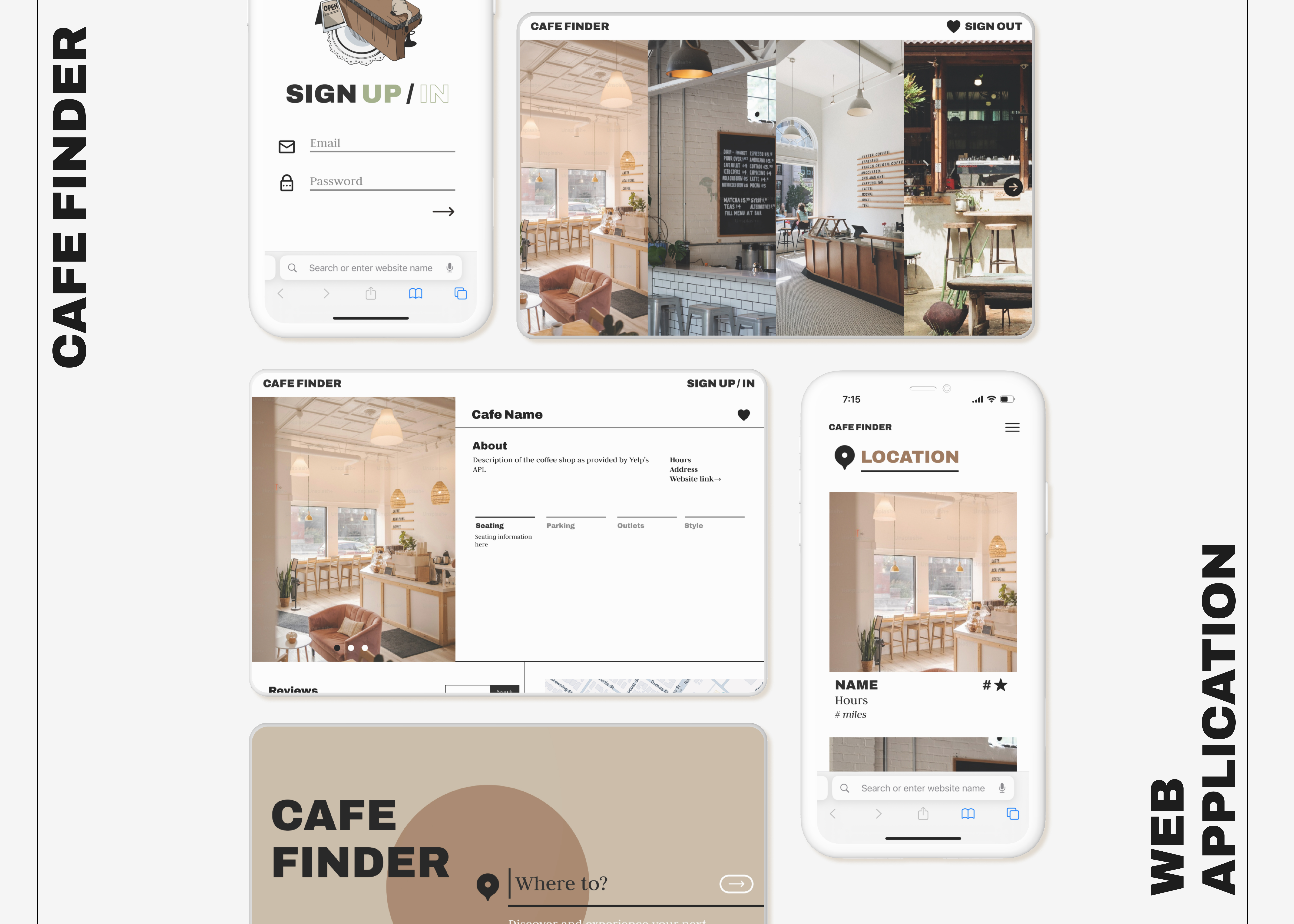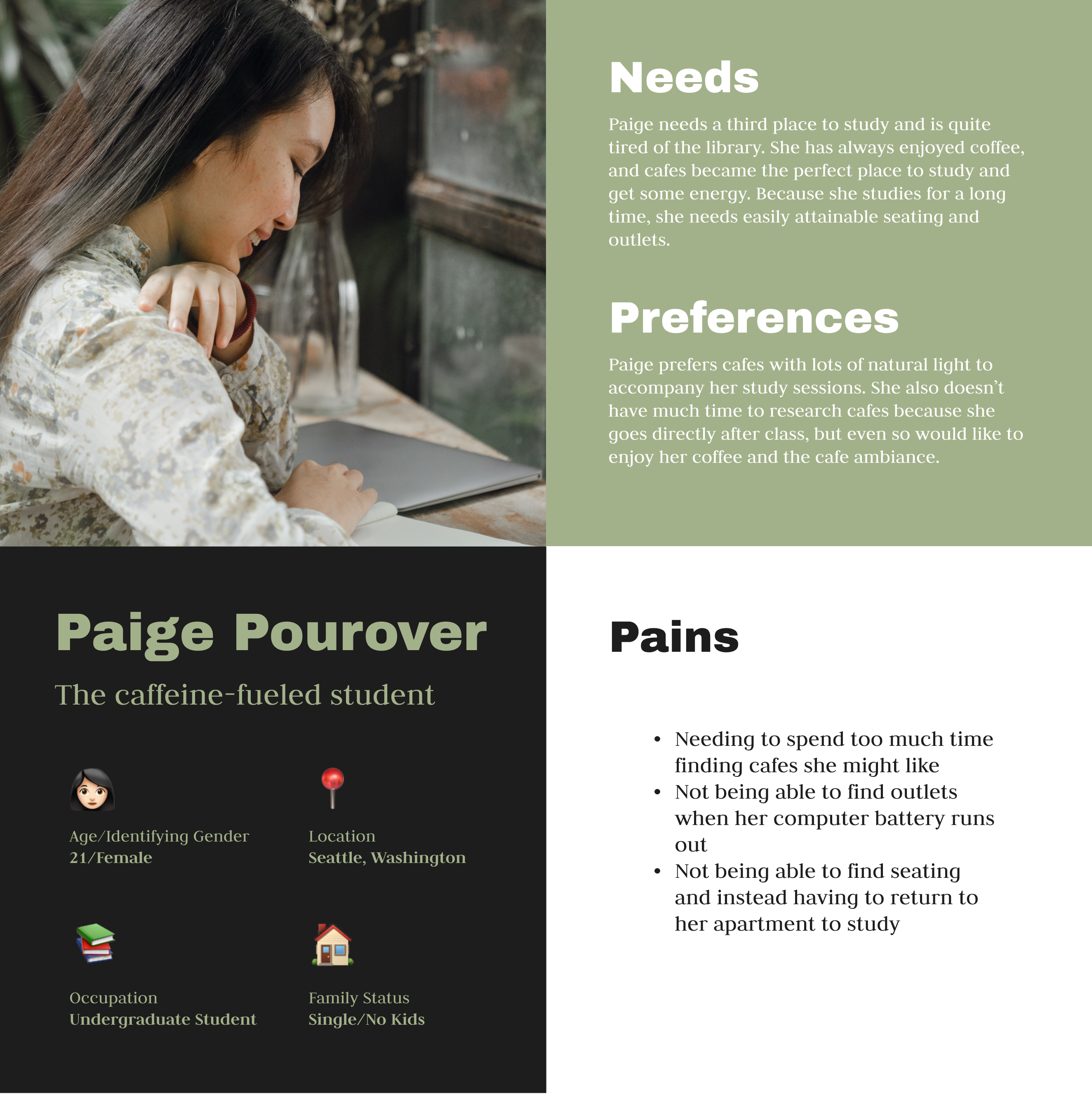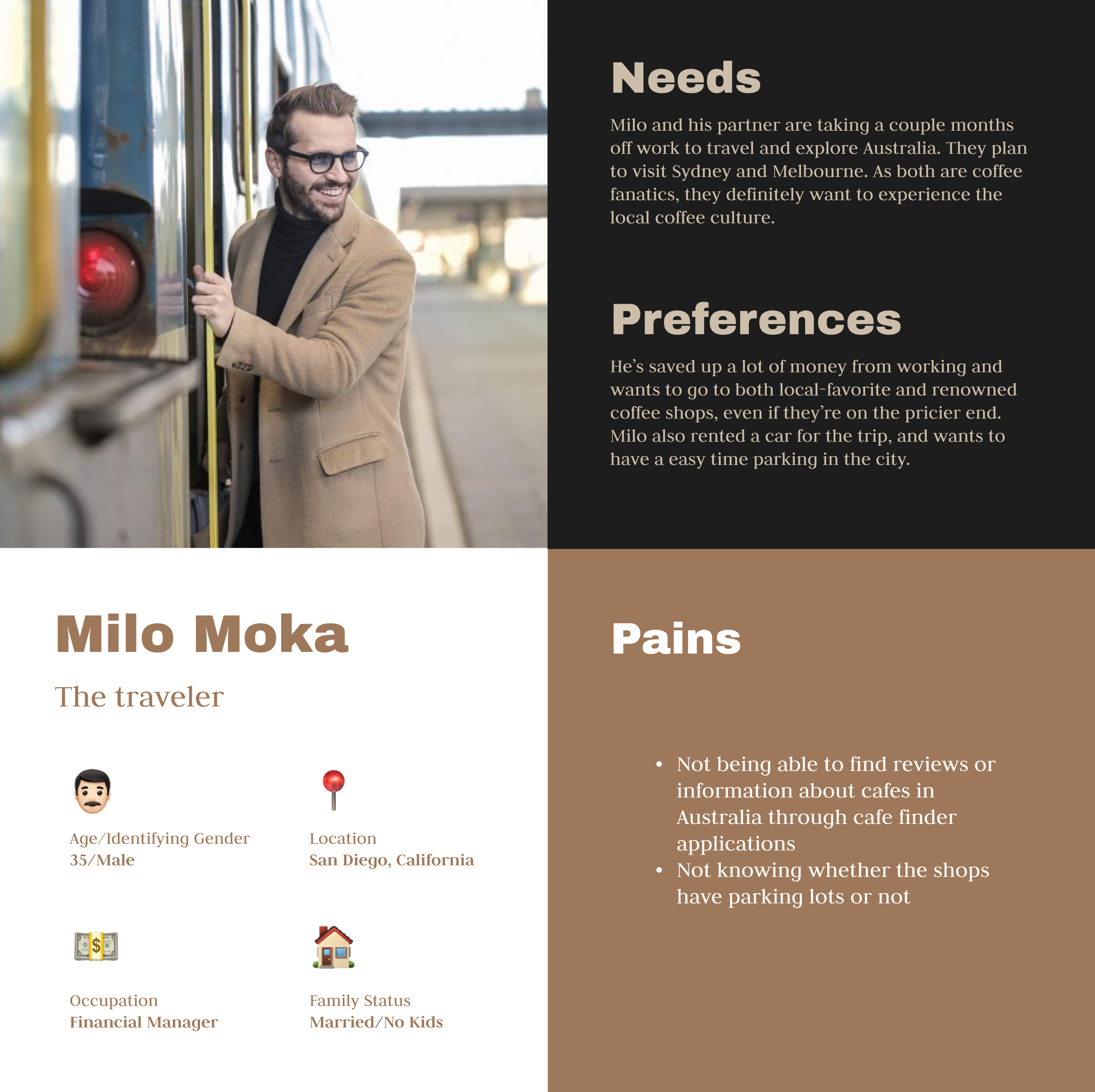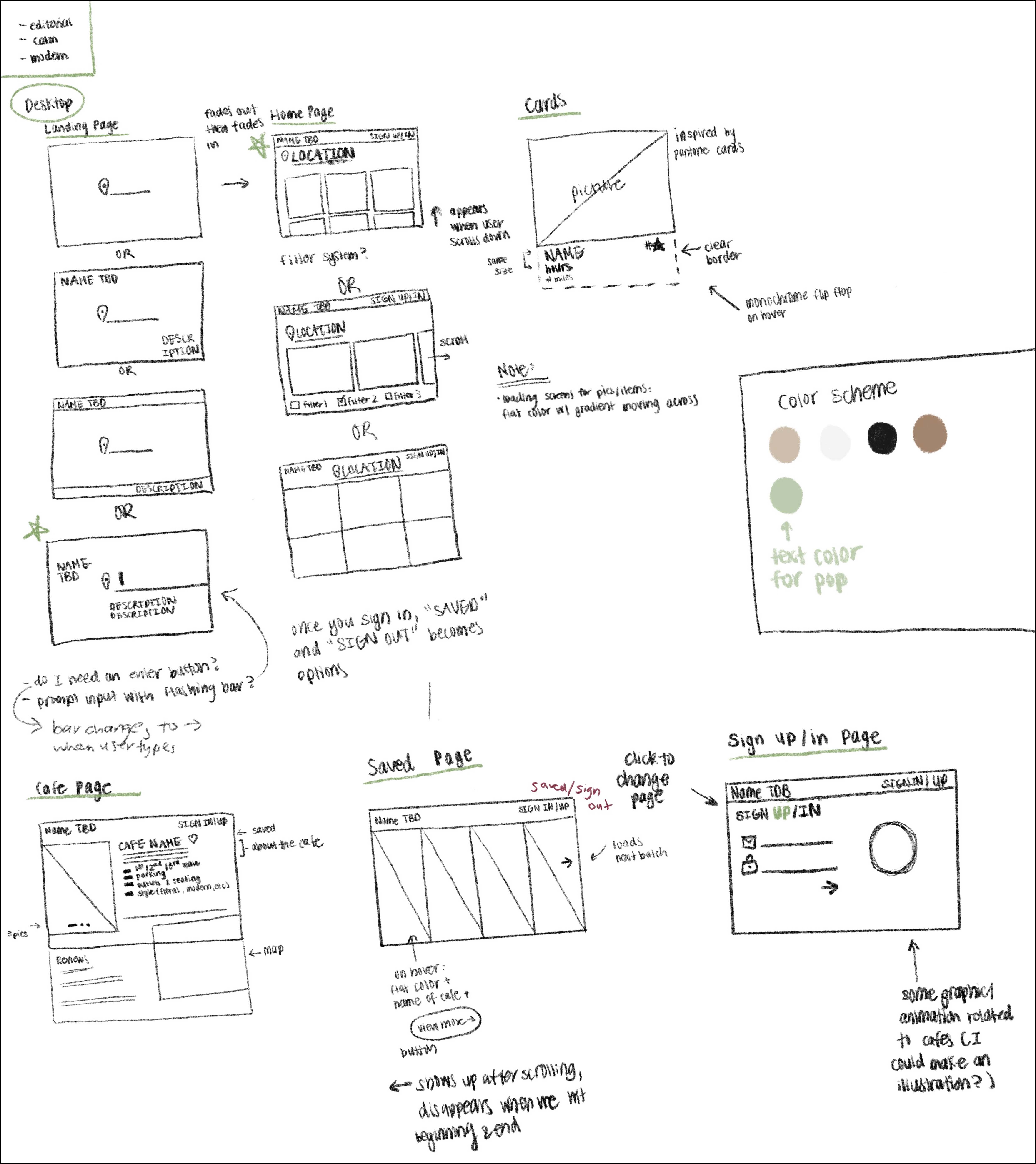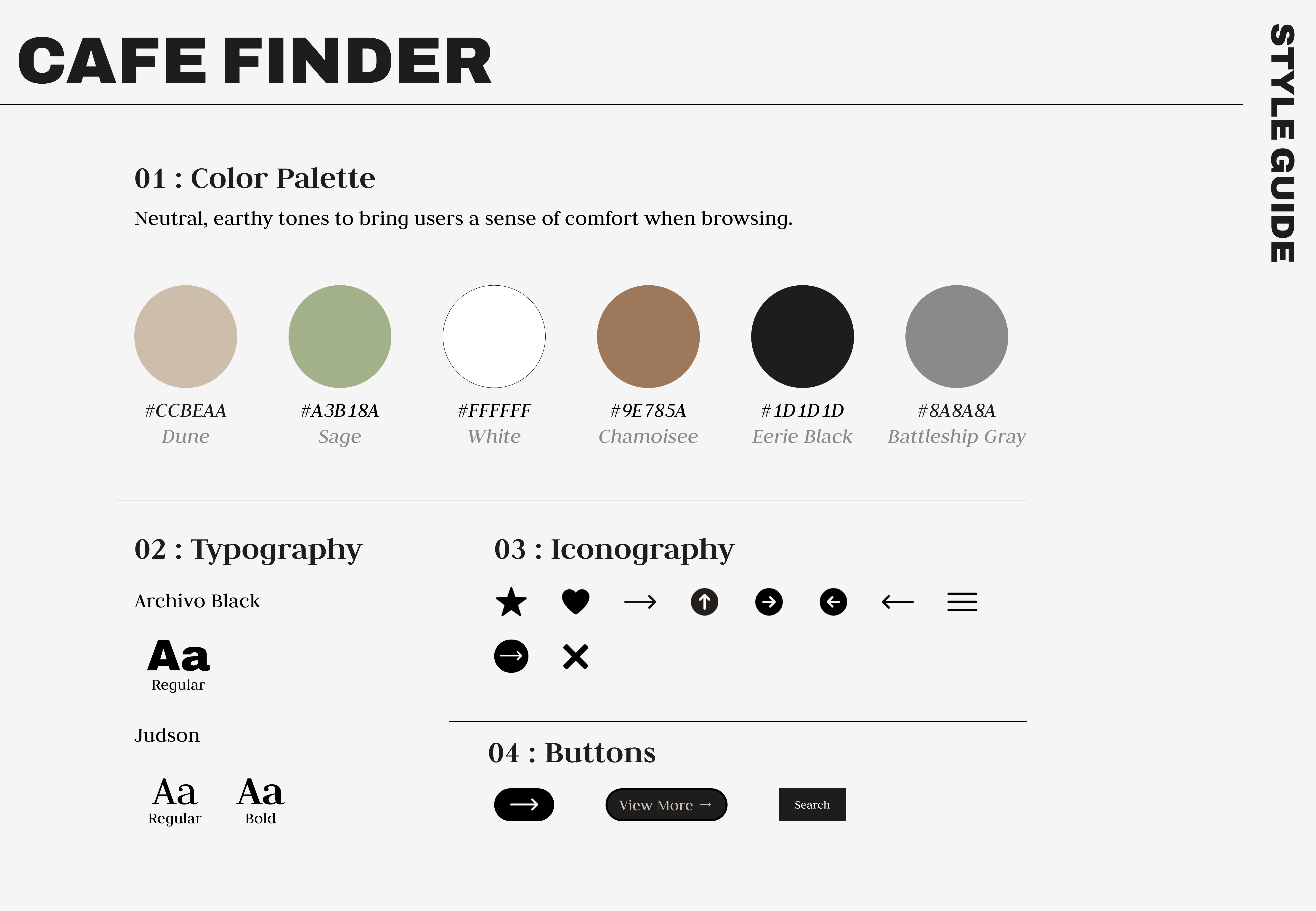Cafe Finder
In this passion project, I discovered a gap in the market for globally inclusive cafe finder applications with detailed information about the shops,
and built a desktop and mobile prototype for a directory web application catered to users exploring coffee shops.
Role: UX Researcher + UI/UX Engineer
Timeframe: Nov 2023 - Dec 2023
Tools: Figma, Procreate
Introduction
In a world where search applications contain endless information, users may find themselves spending much more time than expected looking for what they want while tiring themselves out in the process.
This situation extends to coffee aficionados, who often end up spending hours scrolling just to find a potential cafe that fits their needs and tastes before they even step foot into the cafe.
Coffee lovers seeking to explore cafes need a streamlined and enjoyable cafe discovery experience so that they can spend less time searching and more time experiencing the cafes.
Market Research
Through my competitor research, I found a gap in the market for coffee shop finders. While there are existing applications such as
RSTRS and
Source, each has their own limitations.
For example, RSTRS is primarily Europe-based and relies own its users to add ratings and reviews, leading to a lack of information about United States’ cafes.
Source also relies on users within the application for reviews and focuses on featuring specialty coffee shops, so many shops are not included.
As a result, the major competitors are
Yelp and Google Maps. Although they contain vast amounts of information,
they are also overwhelming for users to parse through and not as visually pleasant due to how much content they include.
In order to solve the pain points from competitors, I will:
- Create a web application for finding coffee shops specifically
- Use Yelp’s API to obtain shop information and reviews and Twitter’s API for specific
information Yelp may not include, such as the wave of coffee, whether the shop is fair or
direct trade, et cetera, through Twitter posts
- Design a minimal and editorial-style user interface
Design Decisions

When converting the desktop designs to mobile for the Saved Cafes page, I had to choose between translating
the desktop version as closely as possible versus integrating a new design. This was because it was harder
to read the cafe names on some backgrounds in the original design when converting to mobile. However, because
the second design was confusing to users when they saw drastic differences between the desktop and the mobile
pages, I decided to use the first design and increase its font size to increase visibility.